Introduction
Important!
1. Register as a Business
2. Verify your Account
3. Generate API Key and go LiveAccept now, Better Online Payments for Your Business. We take the complexity out of the payment ecosystem, providing smart and seamless solutions that deliver value to your business.
UniPAY’s core asset is its team, which is made up of qualified industry specialists with more than 10 years of professional experience in banking, Fin Tech and e-Commerce.
We’ve been developing payment solutions since 2010 and understand them inside and out. This means we can provide a high conversion rate and service up-time.
$$\ $$\ $$\ $$$$$$$\ $$$$$$\ $$\ $$\
$$ | $$ | \__|$$ __$$\ $$ __$$ \\$$\ $$ |
$$ | $$ |$$$$$$$\ $$\ $$ | $$ |$$ / $$ | \ $$\ $$/
$$ | $$ |$$ __$$\ $$ |$$$$$$$ |$$$$$$$$| \$$$$/
$$ | $$ |$$ | $$ | $$ |$$ ____/ $$ __$$ | \$$ /
$$ | $$ |$$ | $$ | $$ |$$ | $$ | $$ | $$ |
\$$$$$$ |$$ | $$ |$ $ |$$ | $$ | $$ | $$ |
\______/ \__| \__|\__|\__ | \__| \__| \__|
Version 2.0.6
Updated: 08.2022
Author: unipayninja
Mission: Modern payments for Georgia
Everything you need to know to give your customers a great online experience. Accept web and mobile payments and monitor your transactions in real time.
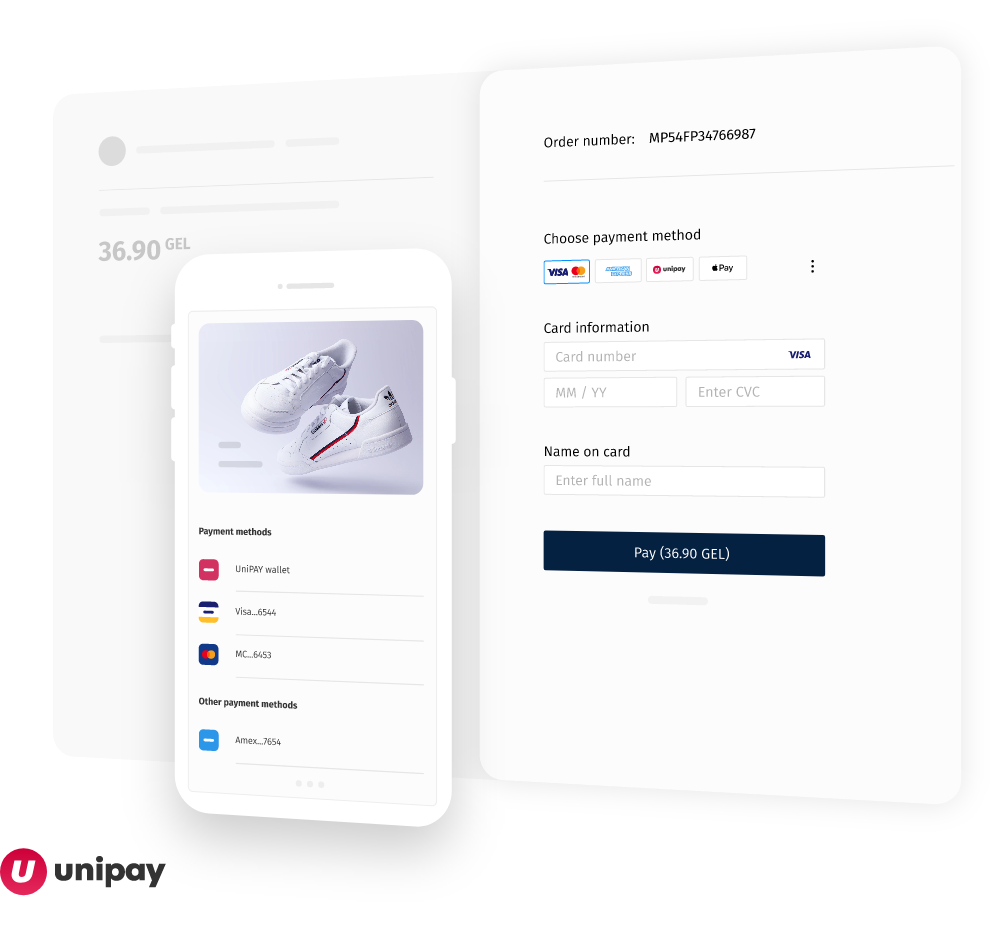
This document is intended to provide the partner with a comprehensive guide how to integrate UniPAY Checkout Solution for accepting payments from Visa, MasterCard and AMEX Cards.
The document will be updated every time a new release is delivered. The document itself is stored in the source control system and all of its versions are available for review.
Onboarding
Before to start development process please make sure that your business is fully verified and have an access into unipay dashboard, where you can create API cridentials for your future projects.
for business registration please Sign Up
Verification
Business account verification is most important part. After registration please follow the verification steps into your unipay dashboard. You will be asked to provide company details and information about project
Live credentials
to Get API keys you need to add a project into your dashboard. when business is fully verified you can get you production API keys for integration.
Get started
⚡️ UniPAY Simple Checkout
unipay.com provides a collection of APIs that enable you to process and manage payments. Our APIs accept and return JSON in the HTTP body, and return standard HTTP response codes. You can consume the APIs directly using your favorite HTTP/REST library or make use of one of our SDKs. We have a testing environment called sandbox, which you can sign up for to test API calls without affecting live data.
Workflow
The workflow of processing a transaction can be summarized in the steps described below.
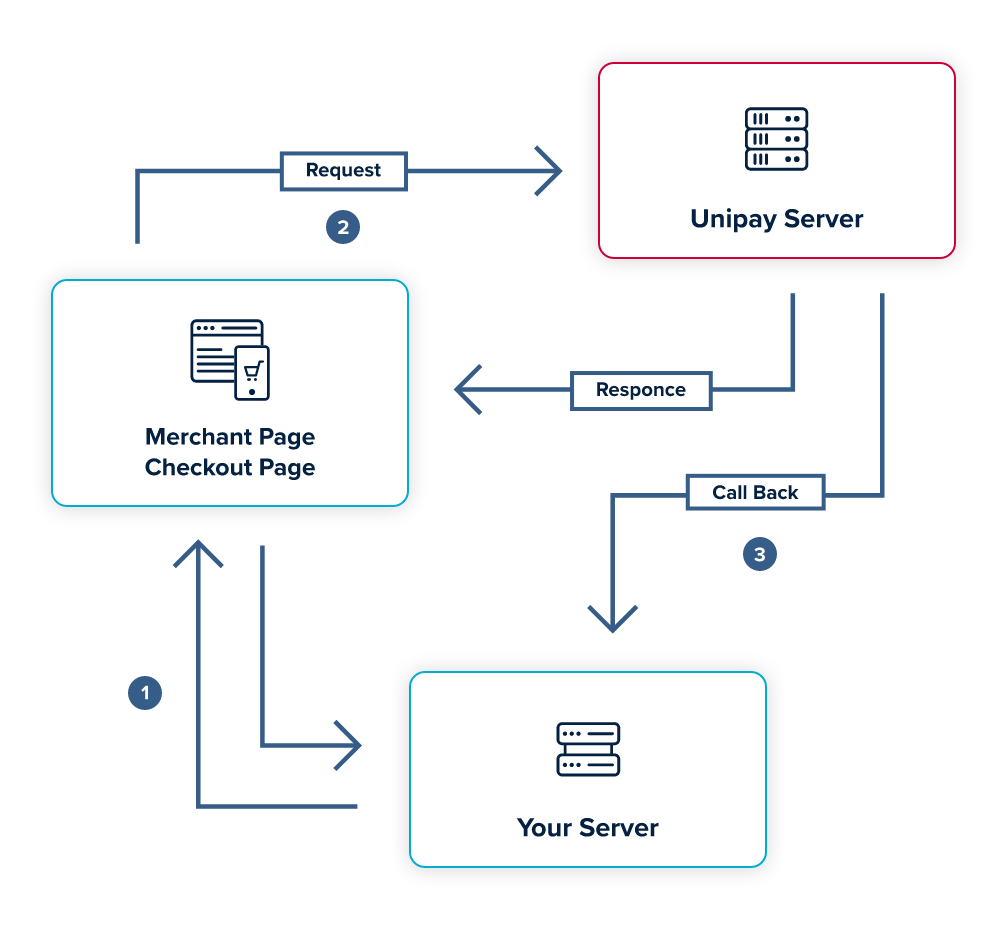
1) The customer logs in the merchant interface (a website or an application).
2) The customer selects goods or services, or enters the amount for purchase and clicks to PAY
3) The customer chooses from the list of available payment options.
4) The UniPAY checkout API authenticates both the merchant and the received values by calculating the SHA256 checksum from the received values and the secret part, and comparing the resulting value against the received checksum.
5) The Customer confirms the transaction.
Signing mechanism
When you sign up for an account, you are given a Merchant ID and API key. You authenticate with our API by providing the appropriate key in the request Authorization header. Never share your secret keys. Keep them guarded and secure.
all endpoints require authentication using your secret key.
Example of signing generation
# request example json params
json = {
"MerchantID ": "5007009001051",
"MerchantUser": "REF-52265_US",
"OrderID": "Z9s7Yt0Txsqbbx",
"OrderPrice": "14.99",
"OrderCurrency": "GEL",
"OrderName": "Service Order",
"Items": [
{
"price": 9,
"quantity": 3,
"title": "test",
"description": "",
"currency": "GEL",
"attribute": ""
},
{
"price": 0.1,
"quantity": 1,
"title": "Flat Shipping Rate",
"description": "Shipping",
"currency": "GEL",
"attribute": ""
}
]
}
MerchantID = "5007009001051";
SecretKey = "08fee27d-7834-49c2-b6a3-01c7486b57f9";
# dont forget not to include in string arrays and objects
# dont include {User} because it is a object
SignatureStr = "{SecretKey}|{MerchantID}|{CustomerID}|{OrderID}|{OrderPrice}|{OrderCurrency}|{OrderName}";
Hash = SHA256( SignatureStr );
Gateway signing mechanism
All requests and responses must be signed/verified using SHA256
A working example:
You must provide HASH, Password is unique per request and generated by the SecretKey and body arguments using delimiter | and SHA256 hash
right you can see example of generation signing hash
Payments
Create Order
Endpoint URL: https://apiv2.unipay.com/custom/checkout/v1/createorder
POST /createorder
{
"Hash": "5a35a2609b5a931ea81bc4b35fb5f4889d8863ae0c39743d809f70cbb1beb5d3",
"MerchantID": "5005009000211",
"MerchantUser": "This email address is being protected from spambots. You need JavaScript enabled to view it.",
"MerchantOrderID": "UN6141ab337e154-29",
"OrderPrice": 40.59,
"OrderCurrency": "GEL",
"SuccessRedirectUrl": "aHR0cHM6Ly9zdWNjZXNzX3JlZGlyZWN0X3VybC51bmlwYXkuY29tLw==",
"CancelRedirectUrl": "aHR0cHM6Ly9jYW5jZWxfcmVkaXJlY3RfdXJsLnVuaXBheS5jb20v",
"CallBackUrl": "aHR0cDovL2luZm8udW5pcGF5LmNvbS8=",
"Language": "GE",
"OrderName": "StarWars Comics",
"OrderDescription": "GHOSTS OF VADER’S CASTLE"
}JSON Response Sample
{
"errorcode": 0,
"message": "OK",
"data": {
"Checkout": "{{CHECKOUT PAGE URL}}",
"UnipayOrderHashID": "MP5005009614DF386A5472",
}
}HTTP Request
POST https://apiv2.unipay.com/custom/checkout/v1/createorder
To accept a payments merchant should start with createorder function to pass all necessary information for registering the transactions.
Parameters
| Value | Type | Description |
|---|---|---|
| Hash | String | Hash is calculated with secret key and all string parameters which are passed to function. You must not include in hash string parameters which are array or object, and must not include Hash parameter itself use a delimiter between each parameter |
| MerchantID | Integer | Merchant unique ID obtained from UniPAY system. |
| MerchantUser | String | Clients Identification Account in Merchant System |
| MerchantOrderID | String | Merchant Transaction Number |
| OrderPrice | Float >= 0 | The payment amount. |
| OrderCurrency | String | GEL - Georgian Lari |
| SuccessRedirectUrl | String - Base64 | Success redirect URL |
| CancelRedirectUrl | String - Base64 | Fail redirect URL |
| CallBackUrl | String - Base64 | URL provided by merchant to get transaction status after the payment |
| Language | String | GE – Georgia, EN- English, |
| OrderName | String | A Title of the payment |
| OrderDescription | String | A description of the payment |
CallBack
It is best practice for your project to receive POST a callback. We will send request on CallBackUrl parameter.
{
"MerchantOrderID": 51823,
"Status": 3,
"Hash": "808a827a928917e15e79b531227c5b1c81d6bf552b347aad9a91ed0e53a0b317",
"Amount": 20.00,
"UnipayOrderID": "MP50050176151C206A41D9",
"ErrorCode": 0,
"ErrorMessage": "OK",
"Reason": ""
}Hash Calculation
Hash must be calculated based on SHA 256 based on following params + SecretKey provided by unipay.
Pre Authorization
In a basic payment flow, the payable amount from your payment request is authorised and then captured. But sometimes you may want to change the amount or extend the length of the authorisation before the payment is captured. You can enable this using the authorisation type pre-authorisation with your payment request. In this payment flow you can increase or decrease the authorised amount at a later stage, and then capture the payment. Such changes to a pre-authorised payment are called authorisation adjustments.
Endpoint URL: https://apiv2.unipay.com/custom/checkout/v1/createorder
POST /createorder
{
"Hash": "5a35a2609b5a931ea81bc4b35fb5f4889d8863ae0c39743d809f70cbb1beb5d3",
"MerchantID": "5005009000211",
"MerchantUser": "This email address is being protected from spambots. You need JavaScript enabled to view it.",
"MerchantOrderID": "UN6141ab337e154-29",
"OrderPrice": 40.59,
"OrderCurrency": "GEL",
"SuccessRedirectUrl": "aHR0cHM6Ly9zdWNjZXNzX3JlZGlyZWN0X3VybC51bmlwYXkuY29tLw==",
"CancelRedirectUrl": "aHR0cHM6Ly9jYW5jZWxfcmVkaXJlY3RfdXJsLnVuaXBheS5jb20v",
"CallBackUrl": "aHR0cDovL2luZm8udW5pcGF5LmNvbS8=",
"Language": "GE",
"OrderName": "StarWars Comics",
"OrderDescription": "GHOSTS OF VADER’S CASTLE",
"OrderType": "preauth"
}JSON Response Sample
{
"errorcode": 0,
"message": "OK",
"data": {
"UnipayOrderHashID": "MP5005009614DF386A5472"
}
}HTTP Request
POST https://apiv2.unipay.com/custom/checkout/v1/createorder
Parameters
| Value | Type | Description |
|---|---|---|
| Hash | String | Hash is calculated with secret key and all string parameters which are passed to function. You must not include in hash string parameters which are array or object, and must not include Hash parameter itself use a delimiter between each parameter |
| MerchantID | Integer | Merchant unique ID obtained from UniPAY system. |
| MerchantUser | String | Clients Identification Account in Merchant System |
| MerchantOrderID | String | Merchant Transaction Number |
| OrderPrice | Float >= 0 | The payment amount. |
| OrderCurrency | String | GEL - Georgian Lari |
| SuccessRedirectUrl | String - Base64 | Success redirect URL |
| CancelRedirectUrl | String - Base64 | Fail redirect URL |
| CallBackUrl | String - Base64 | URL provided by merchant to get transaction status after the payment |
| Languege | String | GE – Georgia, EN- English, |
| OrderName | String | A Title of the payment |
| OrderDescription | String | A description of the payment |
| OrderType | string | Pass "preauth" to activate pre authorisation function |
CallBack
It is best practice for your project to receive POST a callback. We will send request on CallBackUrl parameter.
{
"MerchantOrderID": 51823,
"Status": 3,
"Hash": "808a827a928917e15e79b531227c5b1c81d6bf552b347aad9a91ed0e53a0b317",
"Amount": 20.00,
"UnipayOrderID": "MP50050176151C206A41D9",
"ErrorCode": 0,
"ErrorMessage": "OK",
"Reason": ""
}Hash Calculation
Hash must be calculated based on SHA 256 based on following params + SecretKey provided by unipay.
Pre Authorization Confirm
Function gives an option to confirm the pre automation order with defined amount. you can cancel the order with amount 0 and full amount will be returned.
Endpoint URL: https://apiv2.unipay.com/custom/checkout/v1/confirm
POST /confirm
{
"Hash": "e8364a4dd914a9fda43050d8321d7b8026a148d3ca581708c1441aa4fee06081",
"MerchantID": "5005009000211",
"OrderHashID": "MP5005009614DF386A5472",
"Amount": 0.10
}JSON Response Sample
{
"errorcode": 0,
"message": "OK",
"data": {
"UnipayOrderHashID": "MP5005009614DF386A5472"
}
}HTTP Request
POST https://apiv2.unipay.com/custom/checkout/v1/confirm
Parameters
| Value | Type | Description |
|---|---|---|
| Hash | String | Hash is calculated with secret key and all string parameters which are passed to function. You must not include in hash string parameters which are array or object, and must not include Hash parameter itself use a delimiter between each parameter |
| MerchantID | Integer | Merchant unique ID obtained from UniPAY system. |
| OrderHashID | String | returned unipay order hash ID |
| Amount | Float >= 0 | Confirm amount. |
CallBack
It is best practice for your project to receive POST a callback. We will send request on CallBackUrl parameter.
{
"MerchantOrderID": 51823,
"Status": 3,
"Hash": "808a827a928917e15e79b531227c5b1c81d6bf552b347aad9a91ed0e53a0b317",
"Amount": 20.00,
"UnipayOrderID": "MP50050176151C206A41D9",
"ErrorCode": 0,
"ErrorMessage": "OK",
"Reason": ""
}Hash Calculation
Hash must be calculated based on SHA 256 based on following params + SecretKey provided by unipay.
Save Card
Endpoint URL: https://apiv2.unipay.com/custom/checkout/v1/createorder
POST /createorder
{
"Hash": "5a35a2609b5a931ea81bc4b35fb5f4889d8863ae0c39743d809f70cbb1beb5d3",
"MerchantID": "5005009000211",
"MerchantUser": "This email address is being protected from spambots. You need JavaScript enabled to view it.",
"MerchantOrderID": "UN6141ab337e154-29",
"OrderPrice": 40.59,
"OrderCurrency": "GEL",
"SuccessRedirectUrl": "aHR0cHM6Ly9zdWNjZXNzX3JlZGlyZWN0X3VybC51bmlwYXkuY29tLw==",
"CancelRedirectUrl": "aHR0cHM6Ly9jYW5jZWxfcmVkaXJlY3RfdXJsLnVuaXBheS5jb20v",
"CallBackUrl": "aHR0cDovL2luZm8udW5pcGF5LmNvbS8=",
"Language": "GE",
"OrderName": "StarWars Comics",
"OrderDescription": "GHOSTS OF VADER’S CASTLE"
"InApp": "1"
}JSON Response Sample
{
"errorcode": 0,
"message": "OK",
"data": {
"Checkout": "{{CHECKOUT PAGE URL}}",
"UnipayOrderHashID": "MP5005009614DF386A5472",
}
}HTTP Request
POST https://apiv2.unipay.com/custom/checkout/v1/createorder
You can Save card securly for future use to charge customer or build a subscription flows. we are providing two options. Save Card ( InApp) or Pay from already Saved Card (RegularPaymentID)
Parameters
| Value | Type | Description |
|---|---|---|
| Hash | String | Hash is calculated with secret key and all string parameters which are passed to function. You must not include in hash string parameters which are array or object, and must not include Hash parameter itself use a delimiter between each parameter |
| MerchantID | Integer | Merchant unique ID obtained from UniPAY system. |
| MerchantUser | String | Clients Identification Account in Merchant System |
| MerchantOrderID | String | Merchant Transaction Number |
| OrderPrice | Float >= 0 | The payment amount. |
| OrderCurrency | String | GEL - Georgian Lari |
| SuccessRedirectUrl | String - Base64 | Success redirect URL |
| CancelRedirectUrl | String - Base64 | Fail redirect URL |
| CallBackUrl | String - Base64 | URL provided by merchant to get transaction status after the payment |
| Language | String | GE – Georgia, EN- English, |
| OrderName | String | A Title of the payment |
| OrderDescription | String | A description of the payment |
| InApp | Integer | Pass 1 to actviate Save card feature |
CallBack
It is best practice for your project to receive POST a callback. We will send request on CallBackUrl parameter.
{
"MerchantOrderID": 51823,
"Status": 3,
"Hash": "808a827a928917e15e79b531227c5b1c81d6bf552b347aad9a91ed0e53a0b317",
"Amount": 20.00,
"CardNumber": "4 *** 6661",
"RegularPaymentID": "card_i7HQMtjp6SNFfJNo7MO3jMIbjcQNbXWk",
"UnipayOrderID": "MP50050176151C206A41D9",
"ErrorCode": 0,
"ErrorMessage": "OK",
"Reason": ""
}Hash Calculation
Hash must be calculated based on SHA 256 based on following params + SecretKey provided by unipay.
Pay with SaveCard
Endpoint URL: https://apiv2.unipay.com/custom/checkout/v1/createorder
POST /createorder
{
"Hash": "5a35a2609b5a931ea81bc4b35fb5f4889d8863ae0c39743d809f70cbb1beb5d3",
"MerchantID": "5005009000211",
"MerchantUser": "This email address is being protected from spambots. You need JavaScript enabled to view it.",
"MerchantOrderID": "UN6141ab337e154-29",
"OrderPrice": 40.59,
"OrderCurrency": "GEL",
"SuccessRedirectUrl": "aHR0cHM6Ly9zdWNjZXNzX3JlZGlyZWN0X3VybC51bmlwYXkuY29tLw==",
"CancelRedirectUrl": "aHR0cHM6Ly9jYW5jZWxfcmVkaXJlY3RfdXJsLnVuaXBheS5jb20v",
"CallBackUrl": "aHR0cDovL2luZm8udW5pcGF5LmNvbS8=",
"Language": "GE",
"OrderName": "StarWars Comics",
"OrderDescription": "GHOSTS OF VADER’S CASTLE"
"RegularPaymentID": "card_i7HQMtjp6SNFfJNo7MO3jMIbjcQNbXWk"
}JSON Response Sample
{
"errorcode": 0,
"message": "OK",
"data": {
"Checkout": "{{CHECKOUT PAGE URL}}",
"UnipayOrderHashID": "MP5005009614DF386A5472",
}
}HTTP Request
POST https://apiv2.unipay.com/custom/checkout/v1/createorder
You can iniciate Payment from SavedCard securly. Use (RegularPaymentID) where you have to use a Saved Card Token.
Parameters
| Value | Type | Description |
|---|---|---|
| Hash | String | Hash is calculated with secret key and all string parameters which are passed to function. You must not include in hash string parameters which are array or object, and must not include Hash parameter itself use a delimiter between each parameter |
| MerchantID | Integer | Merchant unique ID obtained from UniPAY system. |
| MerchantUser | String | Clients Identification Account in Merchant System |
| MerchantOrderID | String | Merchant Transaction Number |
| OrderPrice | Float >= 0 | The payment amount. |
| OrderCurrency | String | GEL - Georgian Lari |
| SuccessRedirectUrl | String - Base64 | Success redirect URL |
| CancelRedirectUrl | String - Base64 | Fail redirect URL |
| CallBackUrl | String - Base64 | URL provided by merchant to get transaction status after the payment |
| Language | String | GE – Georgia, EN- English, |
| OrderName | String | A Title of the payment |
| OrderDescription | String | A description of the payment |
| RegularPaymentID | String | After saving the Card with function InApp you are getting a Card Token from UniPAY. |
CallBack
It is best practice for your project to receive POST a callback. We will send request on CallBackUrl parameter.
{
"MerchantOrderID": 51823,
"Status": 3,
"Hash": "808a827a928917e15e79b531227c5b1c81d6bf552b347aad9a91ed0e53a0b317",
"Amount": 20.00,
"CardNumber": "4 *** 6661",
"RegularPaymentID": "card_i7HQMtjp6SNFfJNo7MO3jMIbjcQNbXWk",
"UnipayOrderID": "MP50050176151C206A41D9",
"ErrorCode": 0,
"ErrorMessage": "OK",
"Reason": ""
}Hash Calculation
Hash must be calculated based on SHA 256 based on following params + SecretKey provided by unipay.
Get Saved Card
Endpoint URL: https://apiv2.unipay.com/custom/checkout/v1/get-card
POST /get-card
{
"Hash": "2fa5a80a3693fcee49569adc75e8a6f82a332287b9d9bf669bf037b7f3918aa4",
"MerchantID": "5005009001821",
"RegularpaymentID": "card_CsnWLhpUNEIk8LABukuqFvly7PY3ldoS"
}JSON Response Sample
{
"errorcode": 0,
"message": "OK",
"data": {
"recurrent_card": {
"card_hash": "card_CsnWLhpUNEIk8LABurtqFvly7PY3ldoS",
"card_number": "4 *** 6631",
"card_expire_year": "2025",
"card_expire_month": "10",
"card_brand": "VISA"
}HTTP Request
`POST /get-card
You can get list of Saved Cards.
CallBack
It is best practice for your project to receive POST a callback. We will send request on CallBackUrl parameter.
Hash Calculation
Hash must be calculated based on SHA 256 based on following params + SecretKey provided by unipay.
Status List
| Code | Name | Description |
|---|---|---|
| 1 | PROCESS | Payment is under process |
| 2 | HOLD | Payment was hold |
| 3 | SUCCESS | Payment is successful |
| 5 | REFUNDED | Payment was refunded |
| 13 | FAILED | Payment failed due to some errors |
| 19 | PARTIAL_REFUNDED | was initiated a partial refund |
| 22 | INCOMPLETE_BANK | Payment timeout |
| 23 | INCOMPLETE | Payment is incomplete |
| 1000 | CREATED | Payment was created |
| 1001 | PROCESSING | Payment is processing and waiting to get update status |
Error List
| Code | Description |
|---|---|
| 0 | OK |
| 403 | HTTP_AUTORIZATION_MERCHANT_ID_WRONG |
| 402 | HTTP_AUTORIZATION_MERCHANT_NOT_DEFINED |
| 401 | HTTP_AUTORIZATION_HASH_WRONG |
| 101 | ERROR_MERCHANT_IS_DISABLED |
| 102 | ERROR_MERCHANT_ID_NOT_DEFINED |
| 103 | ERROR_MERCHANT_ORDER_ID_NOT_DEFINED |
| 104 | ERROR_ORDER_PRICE_NOT_DEFINED |
| 105 | ERROR_ORDER_CURRENCY_NOT_DEFINED |
| 106 | ERROR_ORDER_CURRENCY_BAT_FORMAT |
| 107 | ERROR_LANGUAGE_BAD_FORMAT |
| 108 | ERROR_MIN_AMOUNT |
| 109 | ERROR_MAX_AMOUNT |
| 110 | ERROR_HASH |
| 111 | ERROR_BAD_FORMAT_OF_BACKLINKS |
| 112 | ERROR_BAD_FORMAT_OF_LOGO |
| 113 | ERROR_BAD_OF_ITEM_IN_LIST |
| 116 | ERROR_CARD_NOT_FOUND |
| 117 | ERROR_CHECKOUT_DEACTIVATED |
| 118 | ERROR_CHECKOUT_DOMAIN_NOT_RESOLVED |
| 119 | ERROR_PLATFORM_NOT_EXISTS |
| 120 | ERROR_CALLBACK_IS_EMPTY |
| 121 | ERROR_REQUEST_DATA_IS_EMPTY |
| 122 | ERROR_REASON_IS_EMPTY |
| 123 | ERROR_ORDER_NOT_FOUND |
| 124 | ERROR_CARD_TOKEN_IS_EMPTY |
| 125 | ERROR_MERCHANT_IS_REJECTED |
| 126 | ERROR_CURRENCY_IS_OUT_OF_DATE |
| 127 | ERROR_CURRENCY_IS_NOT_CONFIGURED |
| 128 | ERROR_PAYMENT_TYPE_IS_NOT_CORRECT |
| 129 | ERROR_PAYMENT_CHANNEL_NOT_FOUND |
| 130 | ERROR_RECURRING_OPTION_TURNED_OFF |
| 140 | INSUFFICIENT_FUNDS |
| 141 | AMOUNT_LIMIT_EXCEEDED |
| 142 | FREQUENCY_LIMIT_EXCEEDED |
| 143 | CARD_NOR_EFFECTIVE |
| 144 | CARD_EXPIRED |
| 145 | CARD_LOST |
| 146 | CARD_STOLEN |
| 147 | CARD_RESTRICTED |
| 148 | DECLINED_BY_ISSUER |
| 149 | BANK_SYSTEM_ERROR |
| 150 | UNKNOWN |
| 151 | AUTHENTICATION_FAILED |
| 152 | OFFER_TIMEOUT |
Not-Code Options
E-Commerce Platforms
1. WIX
2. Shopify
3. Ecwid
4. Woocommerce
5. Wordpress
6. Unishop
7. Desk
8. OpenCart
9. CS Cart
10. NopCommerce
11. Magento
12. Tilda
13. PrestaShop
14. Virtuemart
15. WHCSMNot using APIs?
We've partnered with many popular e-commerce platforms so you can get up and running quickly, processing online payments with one of our e-commerce plugins.
it si very easy to integrate using ready integrations, You just need to download unipay checkout plugin for specific e commerce platform, enter your merchant id and API KEY and you are ready to start accepting the payments.